Raspberry Pi 1 is a small and affordable computer that can be used for a variety of projects. In this blog post, we will be discussing how we used a Raspberry Pi 1 with Pi OS to install and configure Pi-hole as a local DNS server and an ad blocker.

The first step in this project was to set up the Raspberry Pi 1 with Pi OS. Pi OS is a lightweight operating system that is specifically designed for the Raspberry Pi. It is based on Debian and comes with a variety of pre-installed software and tools.



Once the Raspberry Pi 1 was set up with Pi OS, the next step was to install Pi-hole. Pi-hole is a network-wide ad-blocking software that can run on a variety of platforms, including the Raspberry Pi. It blocks ads by redirecting requests for known ad-serving domains to a local web server that returns a blank page, effectively blocking the ads from appearing on the users’ devices.
The installation process for Pi-hole on the Raspberry Pi 1 was straightforward. We followed the documentation provided by the software, which included a simple web interface that made it easy to configure and manage the ad-blocking rules.

Once Pi-hole was installed and configured, we set it up as a local DNS server. This was done by configuring the Raspberry Pi 1 to handle DNS requests for the local network. We then set the Raspberry Pi 1 as the primary DNS server for all devices connected to the network, allowing for faster and more efficient DNS resolution.
One of the benefits of using Pi-hole as a local DNS server is that it also blocks ads and tracking domains at the DNS level. This means that ads and tracking domains are blocked before they can even reach the users’ devices.

Using a Raspberry Pi 1 with Pi OS to install and configure Pi-hole as a local DNS server and an ad blocker is a great way to improve the security and privacy of your local network. The Raspberry Pi 1 proved to be an ideal choice for this project, and it was able to handle the DNS and Ad-Blocking tasks efficiently. Pin-hole’s web-based interface makes it easy to configure and manage the ad-blocking rules, and its ability to block ads and tracking domains at the DNS level provides an additional layer of protection.
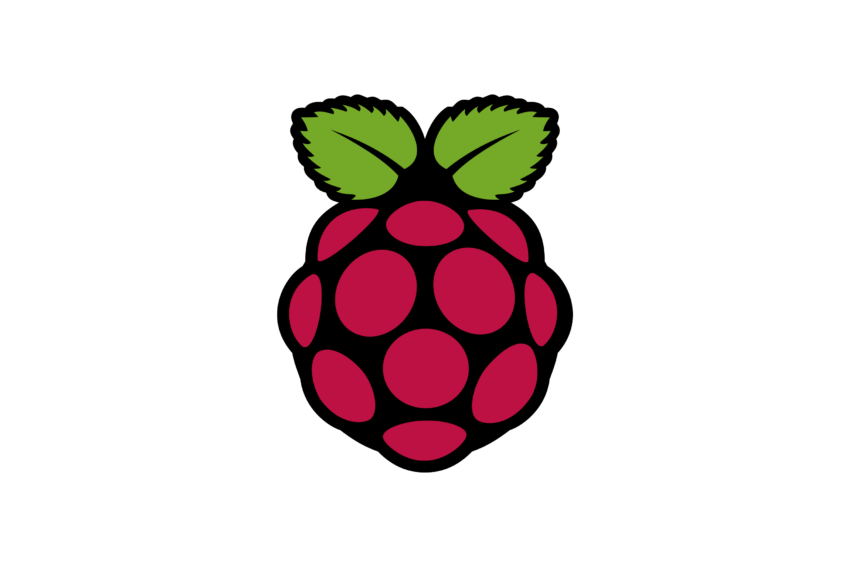
I love the Pi-Hole, nice!