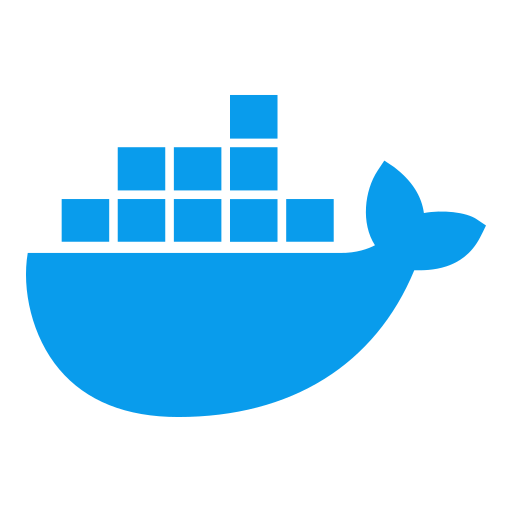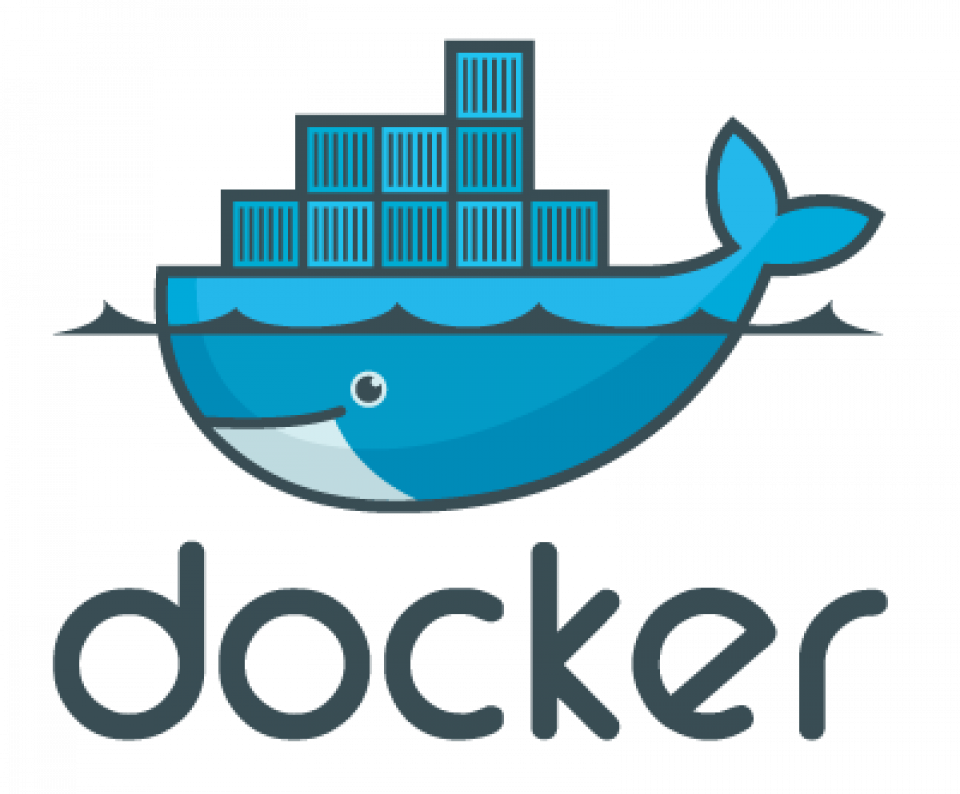
Tired of constantly cleaning up unused Docker images that accumulate over time? Here’s a simple and effective solution.
Login to your server terminal where you’re hosting docker
You can add a prune job on your Docker host that:
Runs automatically at regular intervals (e.g., daily/weekly)
Prunes all unused images
docker image prune -af --filter "until=24h"
sudo crontab -e
Add the following line to your cron
0 3 * * 0 docker image prune -af --filter "until=24h"This will run every Sunday at 3 am and will clean all your unused images!
If you want to take it a step further you can have it daily, just add the following line to your cron
0 3 * * * docker image prune -af --filter "until=24h"
Want something more flexible?
Use a Docker-based cron container to do this for you, without touching the host cron:
# docker-compose.pruner.yml
version: "3.8"
services:
docker-prune:
image: docker
volumes:
- /var/run/docker.sock:/var/run/docker.sock
entrypoint: >
sh -c "while true; do
docker image prune -af --filter 'until=24h';
sleep 86400;
done"
Deploy with:
docker system prune -af --volumesJust beware…
This won’t remove active images.
Use --filter "until=24h" to avoid pruning newly pulled images too soon.
If you ever want to do full cleanup (volumes, containers, networks), use: