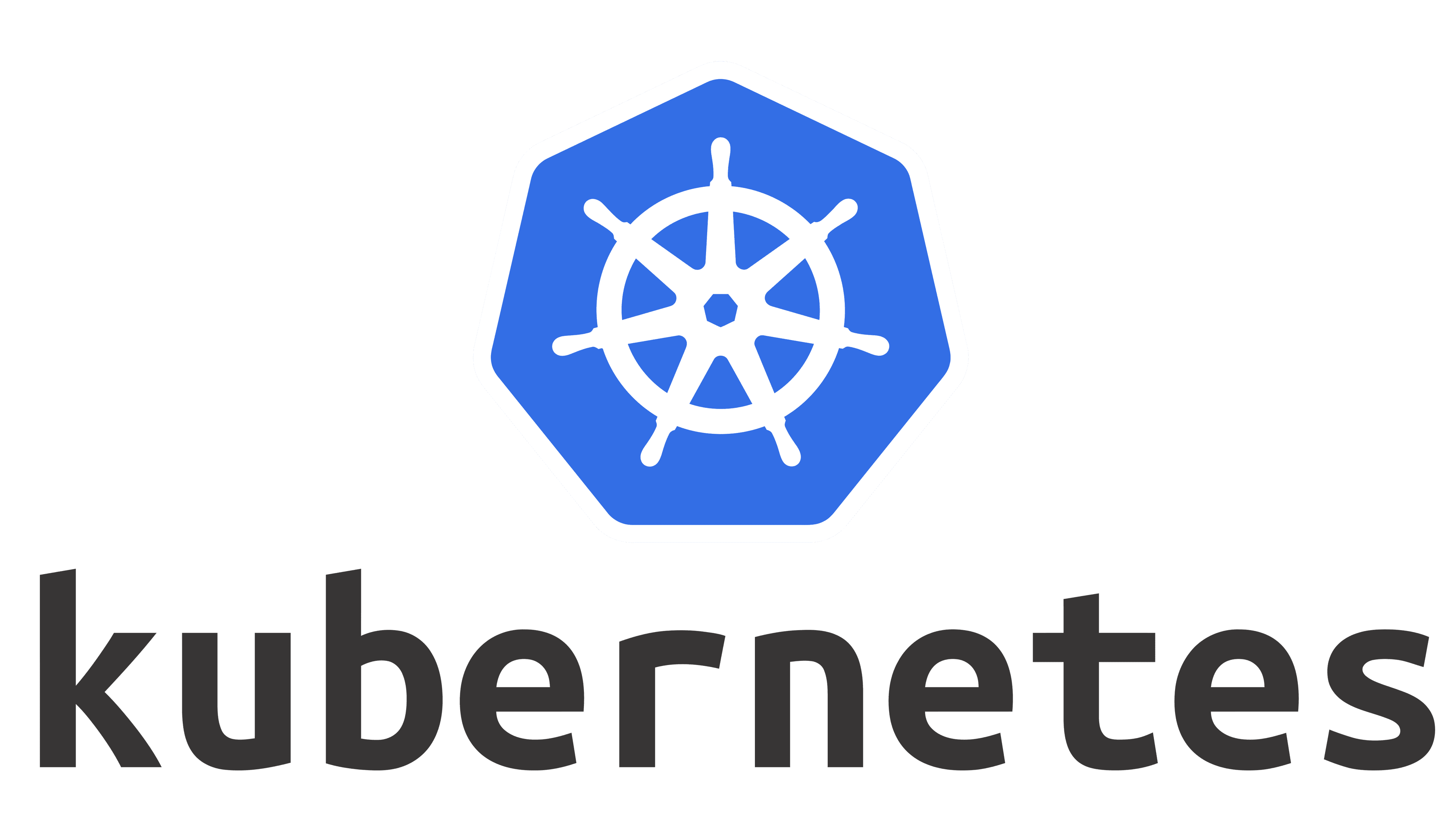
Think of Kubernetes (often shortened to K8s) as a system that helps you manage and run multiple applications (or “containers”) across different computers automatically. Instead of manually starting, stopping, and updating apps, Kubernetes does it for you in an organized way.
🔹 Breaking It Down: What is Kubernetes?
- Imagine you have a restaurant kitchen 🏢 where multiple chefs (your apps) need to work together.
- Each chef (app) needs specific ingredients (CPU, memory, storage) to cook their meals (process tasks).
- If one chef calls in sick (an app crashes), you need to replace them quickly.
- If more customers show up (more traffic), you need to hire extra chefs (scale up).
- Kubernetes is like a kitchen manager 👨🍳 that ensures everything runs smoothly—automatically assigning tasks, replacing failed chefs, and managing resources.
Sure! Think of Kubernetes (often shortened to K8s) as a system that helps you manage and run multiple applications (or “containers”) across different computers automatically. Instead of manually starting, stopping, and updating apps, Kubernetes does it for you in an organized way.
🔹 Breaking It Down: What is Kubernetes?
- Imagine you have a restaurant kitchen 🏢 where multiple chefs (your apps) need to work together.
- Each chef (app) needs specific ingredients (CPU, memory, storage) to cook their meals (process tasks).
- If one chef calls in sick (an app crashes), you need to replace them quickly.
- If more customers show up (more traffic), you need to hire extra chefs (scale up).
- Kubernetes is like a kitchen manager 👨🍳 that ensures everything runs smoothly—automatically assigning tasks, replacing failed chefs, and managing resources.
🔹 Why Should You Use Kubernetes in a Homelab?
Since you have a homelab, Kubernetes can help you: ✅ Run multiple apps (e.g., Nextcloud, Home Assistant, Plex, Minecraft Server) on the same hardware efficiently.
✅ Auto-restart an app if it crashes.
✅ Easily scale up an app (e.g., add more power to Plex when streaming 4K movies).
✅ Deploy apps consistently without worrying about configuration mess.
✅ Organize resources so each app gets the CPU, RAM, and storage it needs.
🔹 How Do You Set It Up in Your Homelab?
1️⃣ Install a Kubernetes Distribution: Since you’re running it in a homelab, you need a lightweight version. Good options are:
- K3s (lightweight Kubernetes, easier to set up)
- MicroK8s (similar to K3s, but from Canonical/Ubuntu)
- Rancher (a GUI-friendly way to manage Kubernetes)
2️⃣ Set Up Nodes: Kubernetes runs on “nodes,” which are just computers or Raspberry Pis in your homelab.
- One main computer is the master node (controls everything).
- Other computers or virtual machines can be worker nodes (run the apps).
3️⃣ Deploy Your First App:
- Instead of installing apps manually, you write a YAML file (just a simple text file) that tells Kubernetes what to run and how.
- Example: Running a Plex Media Server inside Kubernetes.
4️⃣ Use Helm Charts (Optional but Recommended):
- Helm is like an app store for Kubernetes, making installation much easier.
- Example:
helm install plex stable/plex(installs Plex in seconds).
Sure! Think of Kubernetes (often shortened to K8s) as a system that helps you manage and run multiple applications (or “containers”) across different computers automatically. Instead of manually starting, stopping, and updating apps, Kubernetes does it for you in an organized way.
🔹 Breaking It Down: What is Kubernetes?
- Imagine you have a restaurant kitchen 🏢 where multiple chefs (your apps) need to work together.
- Each chef (app) needs specific ingredients (CPU, memory, storage) to cook their meals (process tasks).
- If one chef calls in sick (an app crashes), you need to replace them quickly.
- If more customers show up (more traffic), you need to hire extra chefs (scale up).
- Kubernetes is like a kitchen manager 👨🍳 that ensures everything runs smoothly—automatically assigning tasks, replacing failed chefs, and managing resources.
🔹 Why Should You Use Kubernetes in a Homelab?
Since you have a homelab, Kubernetes can help you: ✅ Run multiple apps (e.g., Nextcloud, Home Assistant, Plex, Minecraft Server) on the same hardware efficiently.
✅ Auto-restart an app if it crashes.
✅ Easily scale up an app (e.g., add more power to Plex when streaming 4K movies).
✅ Deploy apps consistently without worrying about configuration mess.
✅ Organize resources so each app gets the CPU, RAM, and storage it needs.
🔹 How Do You Set It Up in Your Homelab?
1️⃣ Install a Kubernetes Distribution: Since you’re running it in a homelab, you need a lightweight version. Good options are:
- K3s (lightweight Kubernetes, easier to set up)
- MicroK8s (similar to K3s, but from Canonical/Ubuntu)
- Rancher (a GUI-friendly way to manage Kubernetes)
2️⃣ Set Up Nodes: Kubernetes runs on “nodes,” which are just computers or Raspberry Pis in your homelab.
- One main computer is the master node (controls everything).
- Other computers or virtual machines can be worker nodes (run the apps).
3️⃣ Deploy Your First App:
- Instead of installing apps manually, you write a YAML file (just a simple text file) that tells Kubernetes what to run and how.
- Example: Running a Plex Media Server inside Kubernetes.
4️⃣ Use Helm Charts (Optional but Recommended):
- Helm is like an app store for Kubernetes, making installation much easier.
- Example:
helm install plex stable/plex(installs Plex in seconds).
🔹 Should You Use Kubernetes in Your Homelab?
🤔 If you are just running 1 or 2 apps, Docker alone is simpler and better.
🚀 If you plan to run multiple apps and want automation, Kubernetes is a great choice.
