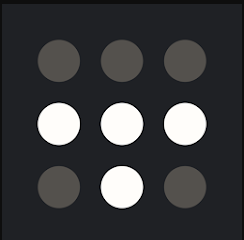Why Switch from Cloudflare Tunnels to Tailscale?

While Cloudflare Tunnels is a popular choice for opening home networks, Tailscale offers greater control over device access and simplified configuration using WireGuard. With Tailscale on a VPS, you can secure your home network without compromising on security or dealing with port-forwarding and firewall configurations.


Prerequisites
Tailscale Installation: Install Tailscale on all devices (computers, mobile devices) that need access to your network.
VPS Setup: You’ll need an active VPS running a Linux distribution such as Ubuntu or Debian.
Tailscale Account: Sign up for Tailscale if you don’t already have an account.
Install Tailscale on Your VPS
Start by logging into your VPS. Install Tailscale with the following commands:
curl -fsSL https://tailscale.com/install.sh | shThis script automatically installs the latest version of Tailscale.
Authenticate Your VPS with Tailscale
Run Tailscale on the VPS:
sudo tailscale upYou’ll be provided a URL to log into your Tailscale account and authorize your VPS as a Tailscale node.
Link Your Devices
Install Tailscale on each device you want to connect to the VPS. After installation, run sudo tailscale up on each device and authorize them in your Tailscale dashboard.

Configure Access Control
Use Tailscale’s admin console (https://login.tailscale.com/admin) to manage access control. Here you can:
- Add/Remove Devices: Control which devices are allowed to join.
- Assign Permissions: Set specific access levels, such as limiting which devices can communicate with each other.
Access Your Home Network via VPS
With Tailscale, each device on your network receives a private IP address (usually starting with 100.x.x.x). Use these IPs to access resources on your home network from anywhere without exposing your public IP.
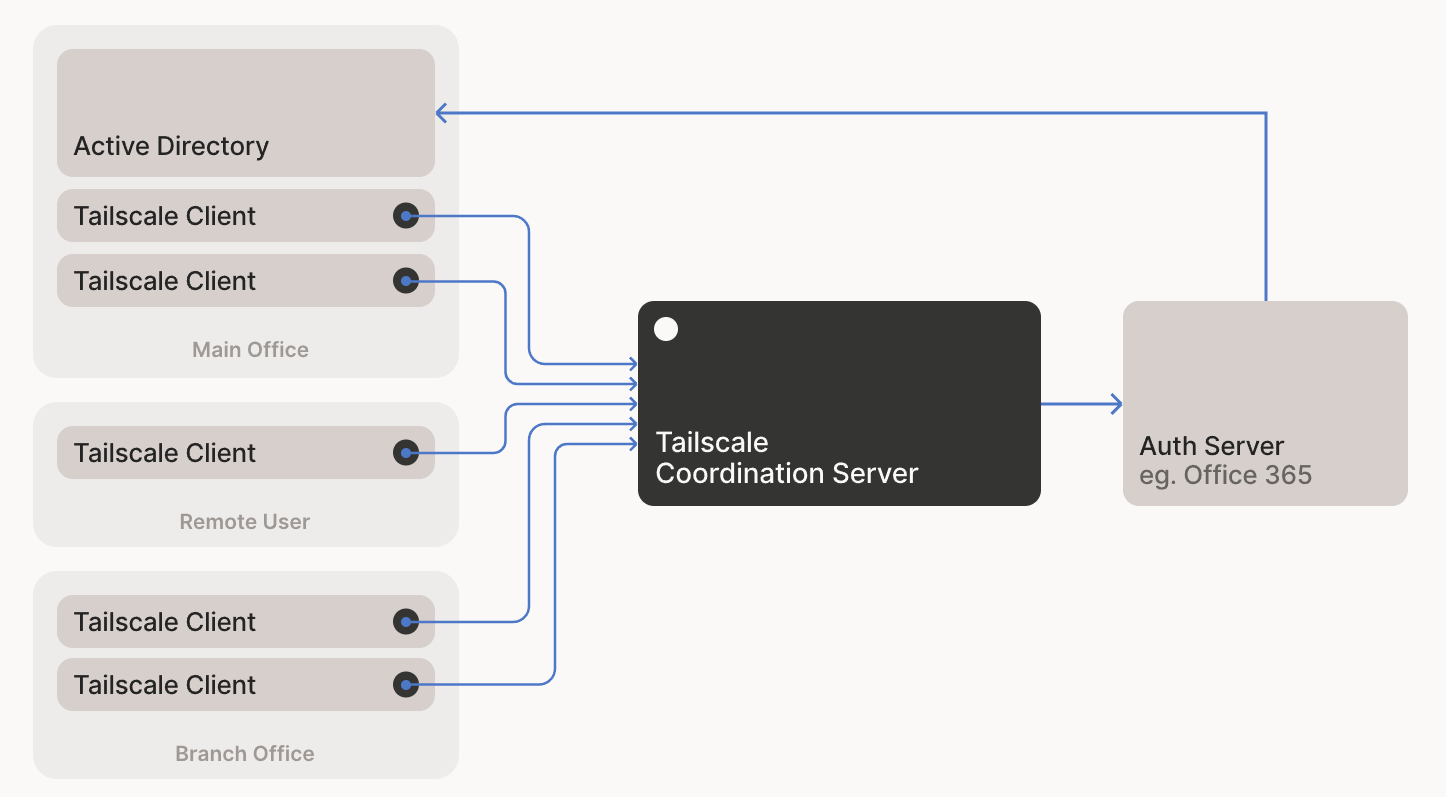
Additional Tips and Benefits
- Direct Access via WireGuard: Unlike Cloudflare, which routes traffic through its servers, Tailscale uses point-to-point encryption, allowing faster, more private access.
- Easy VPN Configuration: Tailscale automatically handles network configuration, eliminating complex setup steps associated with traditional VPNs.